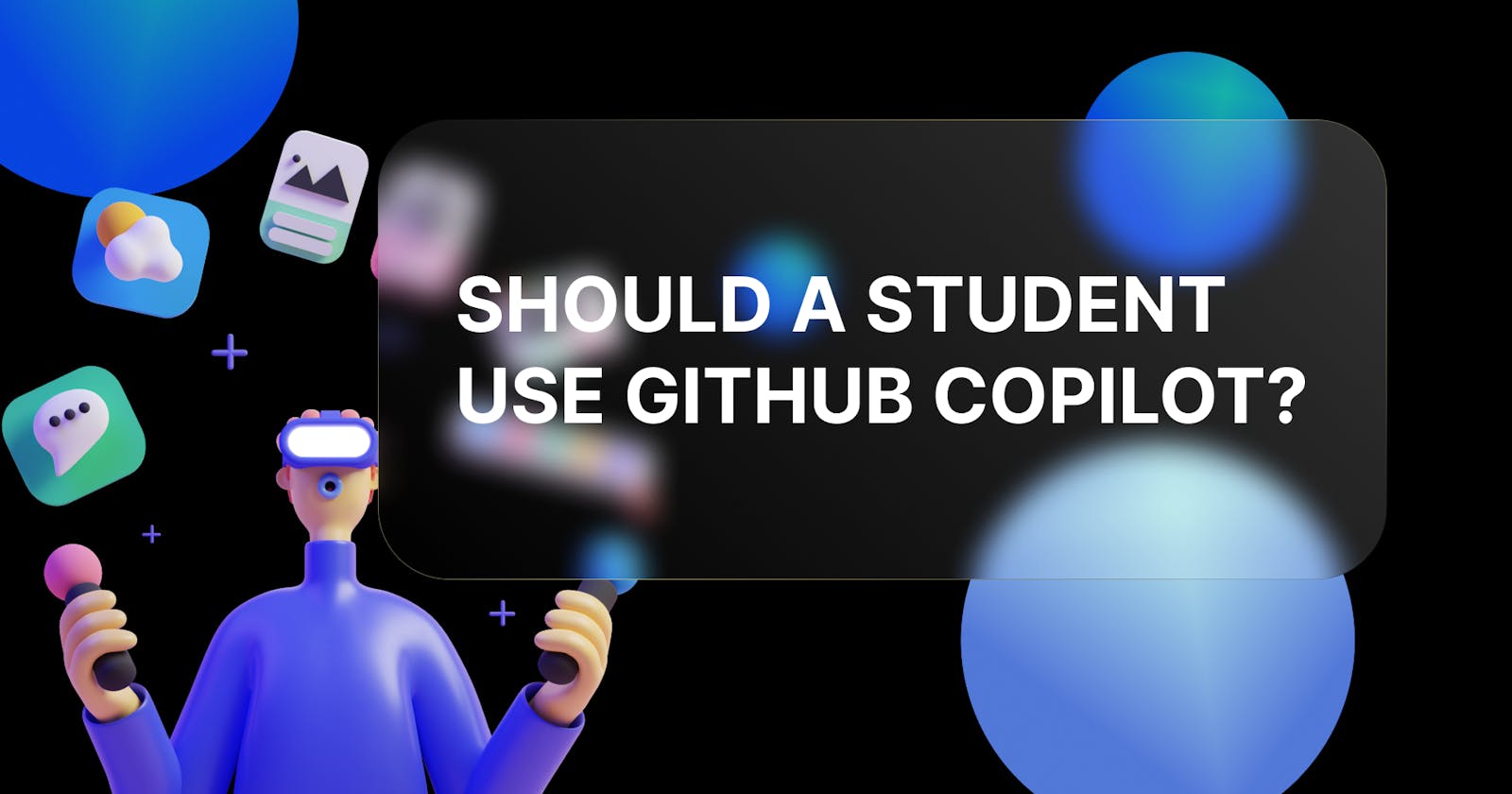What is, and how does GitHub Copilot operate?
GPT-3, a language model, was made available by OpenAI in June 2020. This model is very good at understanding natural language and, surprisingly, has some coding abilities despite not having been trained in code. Following this discovery, OpenAI created Codex. Codex is another GPT language model with fewer parameters—it runs faster but is less flexible than GPT-3, more memory – it can read more and grasp context better. It was trained and fine-tuned using code examples from GitHub and Stack Exchange.
It is available in three different development environments as an extension :
VS Code.
JetBrains IDEs.
Neovim.
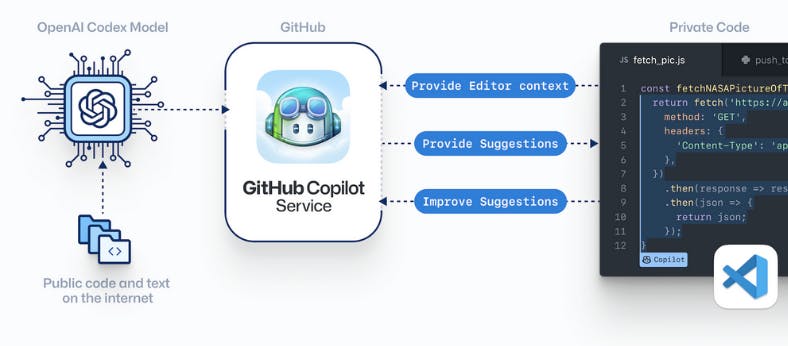
Pros For Students Using Copilot:
Efficient Code Generation :
Copilot is incredibly simple to use; simply install the VS Code plugin (which is currently invite-only, sorry! ), begin writing code, and wait for the Copilot to chip in. Copilot is proficient in a variety of programming languages, but excels in Python, JavaScript, TypeScript, Ruby, and Go at the moment.
Less time-consuming :
Copilot excels at producing lines of code, particularly in a limited set of languages. What it does not do is guarantee that these lines of code are the ones you should use. This means that once the code is written, it must be tested, inspected, and integrated into your program, which takes time. Working with a Copilot or writing the (simple, standard) code yourself takes more time.
Search less, produce more :
The technology is designed to "assist developers in quickly discovering alternative ways to solve problems, write tests, and explore new APIs" without needing to search on sites like Stack Overflow.
Work quickly in languages you don’t know :
Copilot, like all AI programs, works by learning, and it learns by consuming massive amounts of code. So far, it specializes in Python and JavaScript, among other things, which means that if you don't know Python or JavaScript well, Copilot will help you get up to speed quickly. In other words, it will assist you in punching above your weight. As more languages are added, it is likely that more developers will learn more quickly.
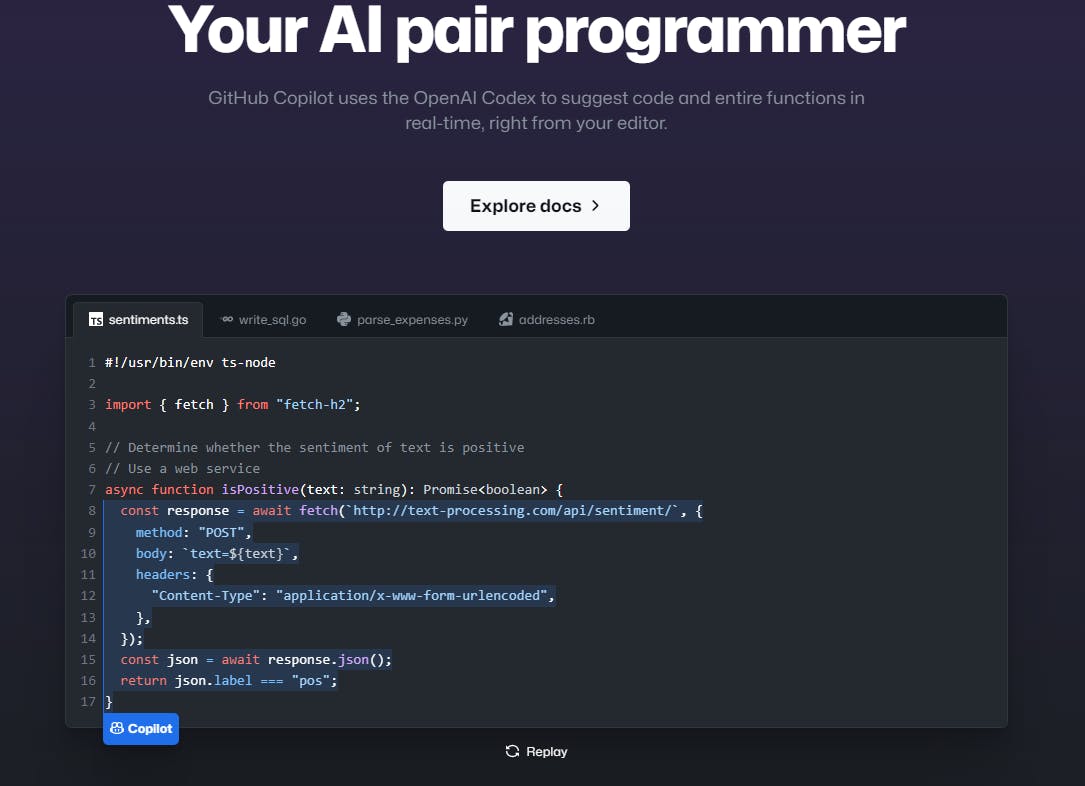
Cons For Students Using Copilot :
Students cannot develop their LOGICAL REASONING ability.
There would be code suggested by the copilot that you might not understand.
Copilot occasionally generates code that contains partial errors.
Your code is exposed to and stored by other humans.